— DETEXI Basic Configuration — Manual —
Basic Configuration
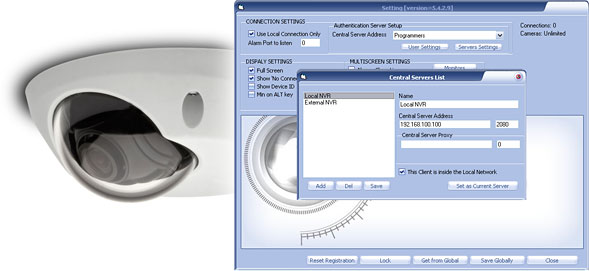
|
|
 — Print — After installing the DETEXI software, it must be configured for your cameras and video encoders. There are minimum DETEXI NVR and Remote DETEXI Client configurations necessary to have a functioning DETEXI NVR with live video. The recording, motion detection, and alarms also should be setup. It is important to know how to properly setup the DETEXI software components and what functionality could be achieved. The DETEXI Basic Configuration manual will guide you through the necessary steps.
The online version (left-side tree menu) includes all chapters of the main text, with all screenshots in natural size.
|
|
— DETEXI Basic Configuration — What is DETEXI? —
DETEXI Basic Configuration
What is DETEXI?
The DETEXI Network Video Management system gives users the ability to monitor and record video and/or audio over an IP (Internet Protocol based) computer network such as a local area network (LAN) or the Internet. In a simple IP-surveillance system, this involves the use of a network camera (or an analog camera with a video encoder), a network switch, and PC with DETEXI software for viewing, managing and storing video.
DETEXI is an advanced client/server-based software that provides support for multiple, simultaneous users and thousands of cameras. The hardware requirements of the DETEXI NVR are not complex — use standard components found in the IT industry.
DETEXI IP-Surveillance installation can be as simple or as sophisticated as your needs require. Cameras and licenses can be added one by one and the system hardware can be expanded to meet increased performance requirements.
In between the fully analog and the fully digital systems, DETEXI software allows solutions which are partly digital. These solutions include a number of digital components but do not represent fully digital systems. Video encoders (also called a video servers) make it possible to move toward a network video system without having to discard existing analog equipment.
|
 |
DETEXI software supports a wide range of network cameras from the world’s leading manufacturers and continues to expand the list. Video Motion Detection (VMD) residing in the DETEXI software provides VMD functionality to network cameras or video encoders that do not originally embed this feature. This alleviates the workload for any recording devices in the system and makes event-driven surveillance possible.
DETEXI is an open platform software and has another advantage in that it can be more easily integrated with access control devices, building management systems, industrial control systems and audio. This allows users to manage video and other building controls through a single program and interface.
The system has the ability to complete different kind of actions at many different stages of video recording and viewing. This allows for immediate response to things that occur — turn on/off lights, start recording alarm video, close security gates, and even inform personnel via phone or other means. These and other capabilities of the DETEXI system make it more than just a video recording tool. Software motion detection, alarm detection, other events, and the actions that can be taken on these alarms and events make the DETEXI an Intelligent Network Video Management System.
|
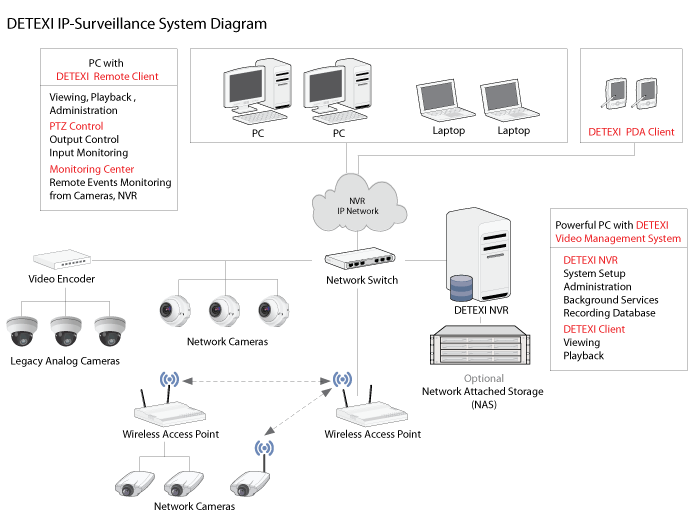
|
— DETEXI Basic Configuration — Setup Functioning NVR/Client
— DETEXI Basic Configuration — DETEXI Software Components —
DETEXI Basic Configuration
Software Components
|
|
|
|
When the DETEXI software is installed, several applications are placed on the server PC, each with their own responsibility.
|
|
|
|
 |
DETEXI NVR Control Center —
The DETEXI NVR handles all communication with the cameras/video servers that are included in the system. It also handles recordings, events and user management in the system. The underlying structure of the DETEXI NVR consists of individual services, registered as Windows Services which allow to execute and organize all the tasks it is responsible for. DETEXI NVR Control Center is the DETEXI NVR GUI and serves as a tool for communication between administrator and the DETEXI NVR. Once the DETEXI NVR has been installed on your computer, the NVR Control Center allows you to start/stop services as well as modify settings if needed. Some of the services are configured as automatic by default.
If DETEXI NVR and any camera in the system are separated by a proxy server, you may need to enter an appropriate proxy settings.
|
|
|
|
 |
Local DETEXI Client —
Installed automatically along with the DETEXI NVR is a useful system administrator tool for testing user configuration and basic functionality. It only connects to the local DETEXI NVR, does not require the NVR services to be running, and does not require authentication (authentication features are disabled).
|
|
|
|
 |
Remote DETEXI Client —
Installed stand-alone on any PC, or/and included automatically with the DETEXI NVR installation enables connection to any authorized DETEXI NVR available anywhere on the Internet or corporate network for remote viewing and control. Requires NVR settings configuration and authentication.
|
|
|
|
 |
DETEXI Archive Viewer —
Included automatically with the DETEXI NVR and Remote DETEXI Client installation connects local and/or remote users to the DETEXI NVR recorded video (NVR archive) for video retrieval and export. For remote users permission/authentication is required.
|

 DETEXI® Network Video Management System
DETEXI® Network Video Management System
