— Administration and Management — Viewing —
Administration and Management
Viewing
Another key function of the DETEXI NVR is enabling the viewing of live and recorded video in efficient and user-friendly ways using the DETEXI Client and DETEXI Archive Viewer software. The NVR enables multiple users to view several different cameras at the same time and allows recordings to take place simultaneously. Additional features are multi-monitor viewing and mapping, which overlays camera icons that represent the locations of cameras on a map of a building or area.
Live Viewing
The NVR provides users with the option of viewing images in different ways using the DETEXI Client: single and multi-camera live view (or video pop-up on motion detection), full screen, or camera sequence mode.
- Camera sequencing is a predefined "tour" that automatically displays live views, one after another, from a predefined list of cameras included in the tour. In this mode, users are able to select in which order the cameras should be viewed and for how long.
NVR allows control of PTZ and dome cameras via mouse that is controlled by an operator in the DETEXI Client, or it can be done automatically via guard tours and sequences controlled by the NVR.
Multi-Streaming
Viewing or recording at full frame rate on all cameras at all times is more than what is required for most applications. Frame rates under normal conditions can be set lower — for example, one to four frames per second — to dramatically decrease storage requirements. In the event of an alarm — for example, if video motion detection or an external sensor is triggered — the recording frame rate can be increased automatically.
It also is possible to send video with different frame rates, compression, and resolution to different recipients
(if camera supports). This is called
multi-streaming.
- Before live video can be viewed in the DETEXI Client network camera must be defined in the NVR Control Center.
— Administration and Management — Viewing —
Administration and Management
DETEXI Client
|
|
|
|
In the DETEXI system, video can be viewed from any point on the network. Using the Remote DETEXI Client part of the DETEXI software, multiple authorized users can access live or recorded video at any time and from any networked location.
There are two different installations of the DETEXI Client — Local Client for the system administrator and Remote Client for the system users.
|
|
|
|
 |
Local DETEXI Client —
Installed automatically along with the DETEXI NVR is a useful system administrator tool for testing user configuration and basic functionality. It only connects to the local DETEXI NVR, does not require the NVR services to be running, and does not require authentication (authentication features are disabled).
|
|
|
|
 |
Remote DETEXI Client —
Installed stand-alone on any PC, or/and included automatically with the DETEXI NVR installation enables connection to any authorised DETEXI NVR available anywhere on the Internet or corporate network for remote viewing and control. Requires NVR settings configuration and authentication.
|
|
|
- For a high quality video viewing experience, it is crucial that DETEXI Client computers are equipped with a Graphics Card that can handle the live video and rendering required by the DETEXI Client application.
— Administration and Management — Viewing —
Administration and Management
View Recorded Video
With the DETEXI NVR configured to record video, local and remote users can access the recorded video. There are two main tools that allow users to access the NVR video archive, search, view and export video —

DETEXI Client Archive Tool

DETEXI Archive Viewer
Although the Client Archive Tool and Archive Viewer have very similar capabilities, they access and pull the recorded video from the archive in very different ways allowing for both to excel in different environments and for different needs. That is especially apparent when connecting over a network. There are a few unique features in each as well.
Client Archive Tool vs. Archive Viewer
The DETEXI Client Archive Tool pulls recorded video from the NVR archive transferring all frames in the time segment selected
into local memory. For this reason, the amount of video that can be
viewed at once is limited, and the initial load time is very affected by the network the video is being pulled across. Once loaded, however, this video can be viewed very quickly and efficiently at very high
frame rates.
- When users already know the time and date of interest and only need to review a small amount of video, they might find the DETEXI Client Archive Tool more efficient than the DETEXI Archive Viewer.
When
large amount of video need to be scanned for events the DETEXI Archive Viewer is the tool of choice. Rather than loading a collection of video into local memory, the Archive Viewer
streams video directly from the NVR archive over the network. For this reason, a full 24 hours of data is at the user’s fingertips for viewing at all times without requiring a large initial load time. However, this limits
user to slower possible playback speed — completely dependent upon the network connection between the Archive Viewer and DETEXI NVR archive. It is not uncommon to see pauses in video playback for buffering of the video stream.
- When located on the DETEXI NVR computer, the DETEXI Archive Viewer is very efficient — limited only by the read speed of the hard drive and decoding speed of the video card.
- Video files in proprietary file format can be exported with restricted Archive Viewer.

 DETEXI® Network Video Management System
DETEXI® Network Video Management System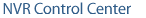

 DETEXI Client Archive Tool
DETEXI Client Archive Tool DETEXI Archive Viewer
DETEXI Archive Viewer