
 DETEXI® Network Video Management System DETEXI® Network Video Management SystemEXPAND YOUR CONCEPTS OF SECURITY |
 |
 |
| Javascript Tree Menu | |
|
|
|
|
|
— NVR General Settings — Setup Recording Storage —
NVR — General Settings
Setup Recording Storage (Archive)
Specify where to store the images. Recordings will be deleted when the reserved hard disc space is full, or when the recording is older than the amount of days specified in Keep Information for [ ] day(s). To prevent the hard drive from becoming full If free space is less than (stop saving/overwrite) should be set.
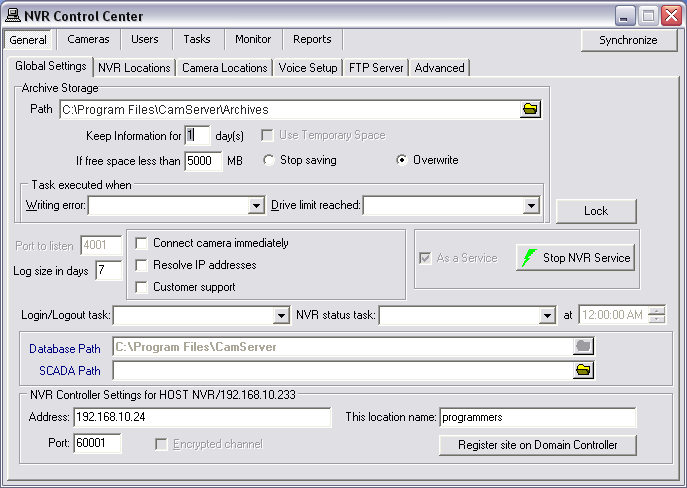
— NVR General Settings — Use DETEXI Storage Calculator —
NVR General Settings
Simulation-based Storage Calculator
Use the following calculator to estimate the storage needs of your DETEXI NVR recording requirements.
For example — Determine weather you can keep the recorded images from 7 cameras on 500GB disc space for 5 days, if you choose to record each camera with 704x480 resolution, 3 frames per second with reasonable 50% compression and 100% recording (24/7 recording schedule). Keep in mind; to prevent the hard drive from becoming full plan to set If free space is less than parameter to 1000MB at least.
The answer is — Yes.  Use for estimation purposes only. Use for estimation purposes only.
|