
 DETEXI® Network Video Management System DETEXI® Network Video Management SystemEXPAND YOUR CONCEPTS OF SECURITY |
 |
 |
| Javascript Tree Menu | |||||||
|
|
|||||||
|
|
— Install DETEXI Software — Minimum Requirements —
Install DETEXI Software
Minimum Requirements

About This Manual
This guide is intended for administrators and users of the DETEXI IP Video Security, and is applicable for software release 6.0 and for higher versions in general. It covers the installation of DETEXI Server and DETEXI Client as well as instructions for using and managing the DETEXI on your network. Previous experience of networking will be of use when using this product. Later versions of this manual will be posted to the DETEXI website, as required.
DETEXI IP Video Security Installation Guide A brief introduction to the functionality of the software is covered here as well.
Release 6.25 Part No: DTX6.25-UG-I Copyright© UCIT Online, September 2010 Minimum Recommended Requirements
Install DETEXI software on a computer dedicated mainly for running this application. For best performance and stability these minimum requirements must be met.
Overview
DETEXI IP Video Security is a complete monitoring and recording system for use with network cameras and video servers. The application provides quick and easy access to all connected and configured cameras, recordings, inputs and outputs used in the system.
DETEXI NVR (Server) handles the communication with the cameras while DETEXI Client provides quick and easy access to connected and configured cameras, recordings, inputs and outputs used in the system. Multiple Clients can be connected to the same NVR. A Client can be connected to multiple NVRs.
— Install DETEXI Software — Network Configuration —
DETEXI Software Installation
Network Configuration
DETEXI NVR can record and play back video from cameras that are connected over a LAN (Local Area Network) or over a WAN (Wide Area Network).
LAN — The cameras can be connected directly to the PC server running the DETEXI NVR using an Ethernet network.
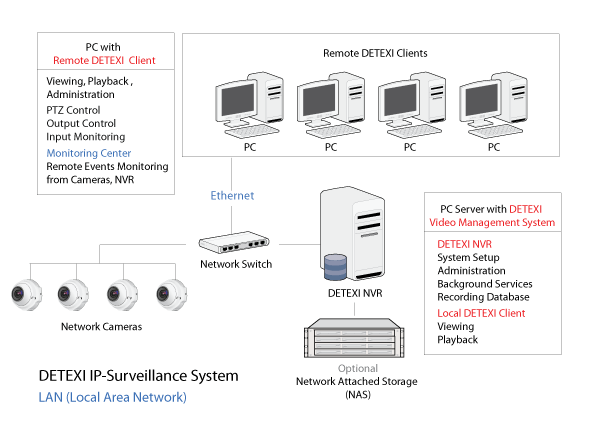 Internet (WAN) — To access DETEXI NVR from the Internet and get live images from the cameras you must open a set of IP addresses and port numbers in your firewall configuration.
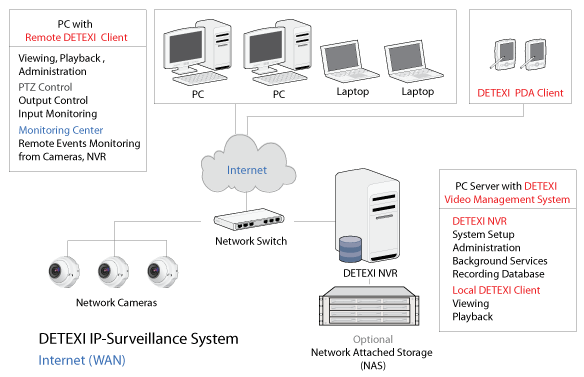 |
||||||