
 DETEXI® Network Video Management System DETEXI® Network Video Management SystemEXPAND YOUR CONCEPTS OF SECURITY |
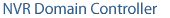 |
 |
| Javascript Tree Menu | |
|
|
|
|
|
— Centralized Control and Management —
Centralized Control and Management
Setting up DETEXI NVR domain — the network of DETEXI NVRs managed by the NVR Domain Controller — allows centralized user access control and camera management while each particular NVR is responsible for recording video from its own set of cameras configured in the NVR Cameras List.
1. Get/Update NVR Status
From the Domain Controller system administrators can verify the operational status of all network video recorders in the domain, check weather the necessary services has been turned on to support specific features and functionality, update the status and launch NVR health monitoring procedure.
2. Child NVR Health Monitoring
Although every NVR in the NVR Domain Controller configuration should have its own reliability settings there is a new intercommunication layer between the NVR Domain Controller and a child NVR, which could also fail and therefore the system administrator must be able to check its status.
To be aware weather all child NVRs are alive and properly respond to the domain controller you should launch Check Alive procedure to setup Task when NVR does not respond for each child NVR in the NVR domain.
3. Managing Domain Users
The NVR Domain Controller maintains a single users list with security information for all domain users and authenticates all Remote DETEXI Clients’ access. When Remote DETEXI Clients connect to domain resources such as cameras, settings or recorded video, they will be required to authenticate with user settings defined in the NVR Domain Controller
4. Managing Cameras across Domain
When the DETEXI NVR registration request to become a domain member is accepted — the NVR Domain Controller imports and keeps up-to-date information about the remote (child) NVR cameras, that allows users to administer and control all cameras in the domain from a single interface.
5. Event Management — Tasks
The DETEXI NVR can be configured to respond to events all the time or at certain set times. The system response configuration is based on the NVR Task Execution Engine. When an event is triggered, some of the common responses can be configured.
The NVR Domain Controller allows users to administer and control all tasks configured in the domain from a single interface
NVR Services Synchronization
|