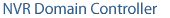— NVR Domain Health Monitoring — Child NVR Health Monitoring —
NVR Domain Health Monitoring
Child NVR Health Monitoring
Although every NVR in the
NVR Domain Controller configuration should have its own reliability settings there is a new intercommunication layer between the
NVR Domain Controller and a
child NVR, which could also fail and therefore the system administrator must be able to check its status.
To be aware weather all child NVRs are
alive and properly respond to the NVR Domain Controller you should launch
Check Alive procedure to setup
Task when NVR does not respond for
each child NVR in the NVR domain.
- Check Alive
- Task Execution Engine
- In the Domain Controller NVR Control Center go to the General — NVR Locations.
- Select a child NVR from the Servers Locations list.
- Switch to the Monitoring tab and check Check alive check box.
- Input your setting to define an Interval for monitoring (sec), number of Attempts and interval between them.
- Select an appropriate predefined task from the Task when NVR does not respond list.
Recommended Settings —
Interval for monitoring (sec) — 300
Attempts — 3
Each (in sec)— 60

- If you know for a fact that the site is temporarily down for maintenance or other issues, simply uncheck the Check Alive check box.
In this case the system will NOT initiate unnecessary tasks for a known problem and will return to monitoring only after you check the box again.
|
DETEXI IP-Surveillance reliability checking is based on the Task Execution Engine. If something happens to the system, hardware or one of the DETEXI NVR components, certain task assigned to this event is executed.
What if something happens to the Task Execution Engine by itself?
The obvious conclusion is — you will never have any task executed at all and you will never know that something is wrong with the DETEXI NVR. To solve this issue we have developed a special NVR Status Task which (if assigned) is executed once a day at a time you can predefine by yourself. If this task HAS NOT BEEN executed at that time it means you have to check the system.
Tasks to be executed on check status/ health consist of predefined notifications/actions —
 Network Client notification
 E-mail notification
 Phone notification
 Speak notification
 Execute program action
- From our point of view it is most likely user will initiate the E-mail notification task or Execute program action.
- Before using the e-mail notification task all necessary settings for sending e-mail (SMTP settings and e-mail account settings must be setup in the NVR Alarm Listener).
- The Execute program action allows you to execute any external program to do whatever you want to do and is limited only by your imagination and the resources required to develop it.
|

 DETEXI® Network Video Management System
DETEXI® Network Video Management System