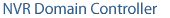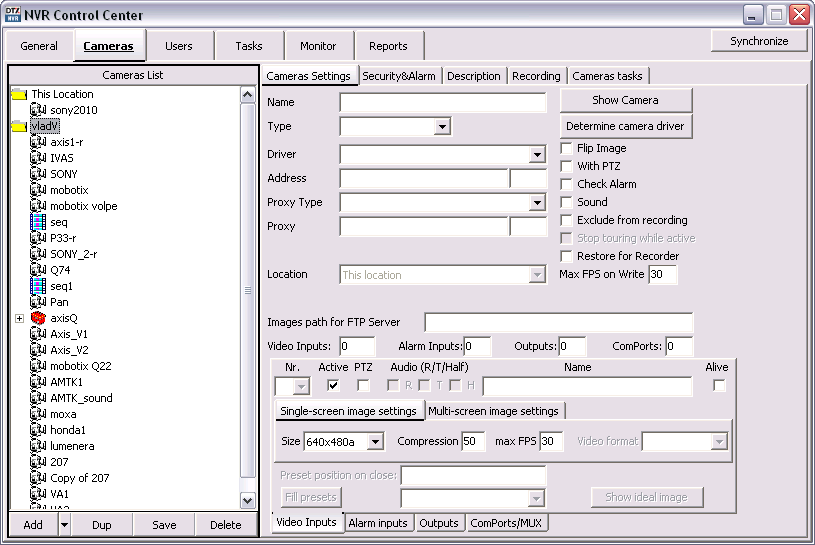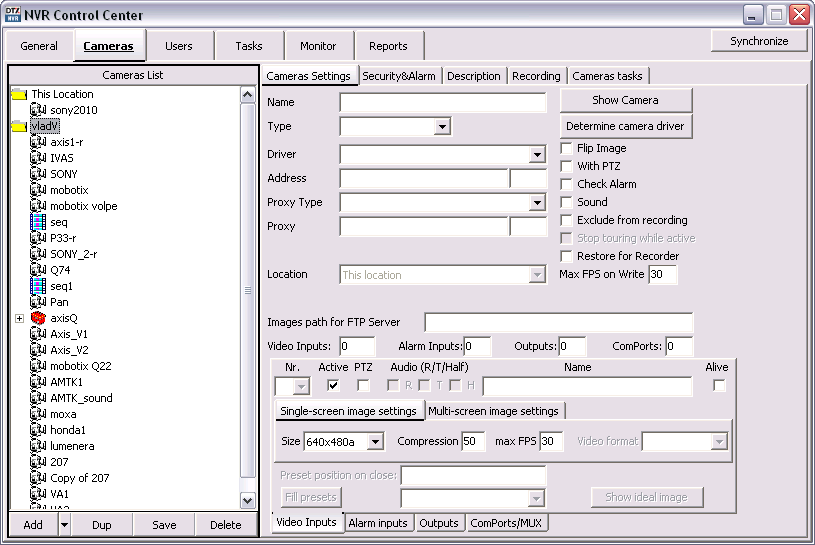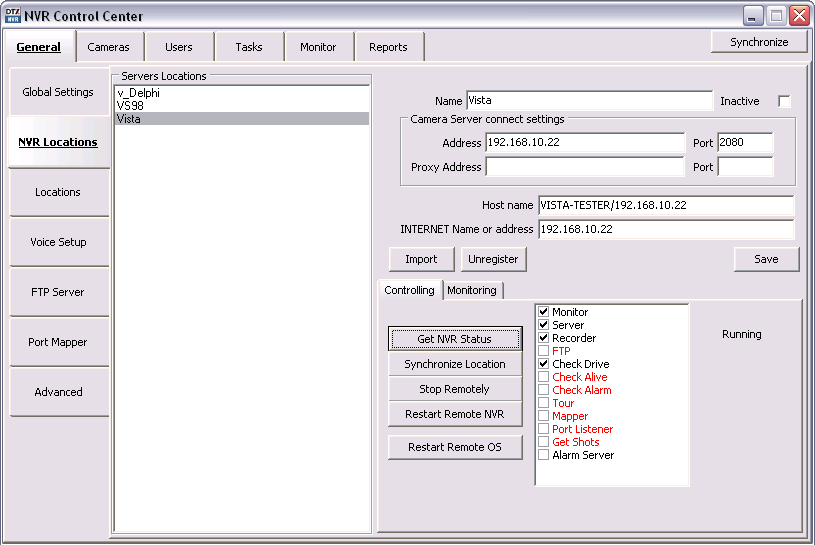— Centralized Control and Management — Managing Cameras across Domain —
Centralized Control and Managemen
Managing Cameras across Domain
When the NVR registration request to become a domain member is accepted — the NVR Domain Controller
imports and keeps up-to-date information about the remote (child) NVR cameras,
that allows users to administer and control all cameras in the domain from a single interface.
- Any updates made in the cameras settings on the NVR Domain Controller will be automatically propagated to the child NVRs and vise versa.
- When you are ready for your changes to take effect, you should synchronize the services running on the NVR Domain Controller and the services running on the child NVR holding the updated cameras with the current configuration.
- Domain Controller usually doesn’t have its own cameras (though it is not forbidden) but provides centralized user provisioning and management.
- Update Camera Settings
- Synchronize NVR Domain Controller
- Synchronize NVR Location
To update a camera in the Domain Controller
NVR Control Center — Cameras select the camera from the
Cameras List grouped by the
NVR locations.
Then you can view/update the camera settings —
- Define camera connection and security settings
- Configure camera tours, groups, sequences and location maps
- Setup camera recording instructions including alarms and motion detection
- Configure camera Inputs/Outputs etc.
For the detailed instructions, refer to the DETEXI NVR — Managing Cameras section of the manual.
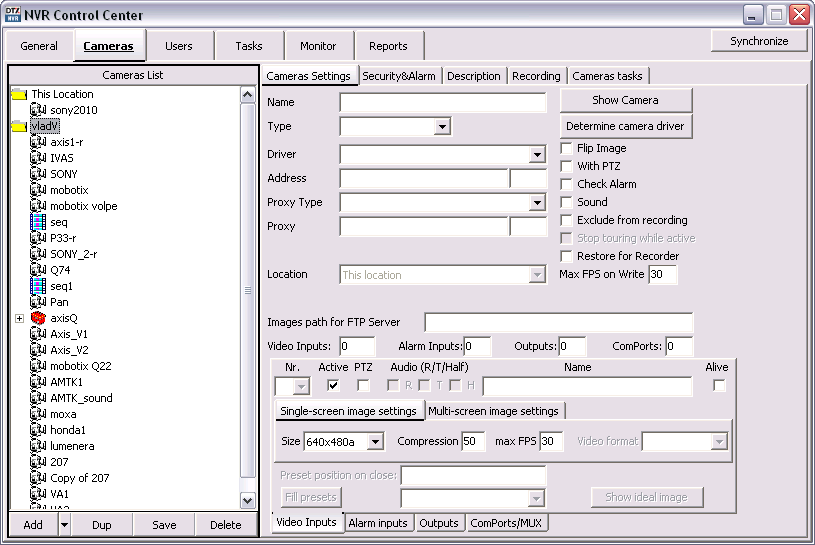
- This Location means the NVR Domain Controller.
- The NVR Domain Controller has the same graphical user interface named NVR Control Center as the NVRs just with expanded functionality.
To synchronize the services running on the NVR Domain Controller with the current configuration click
Synchronize button in the top right corner of the domain controller
NVR Control Center .
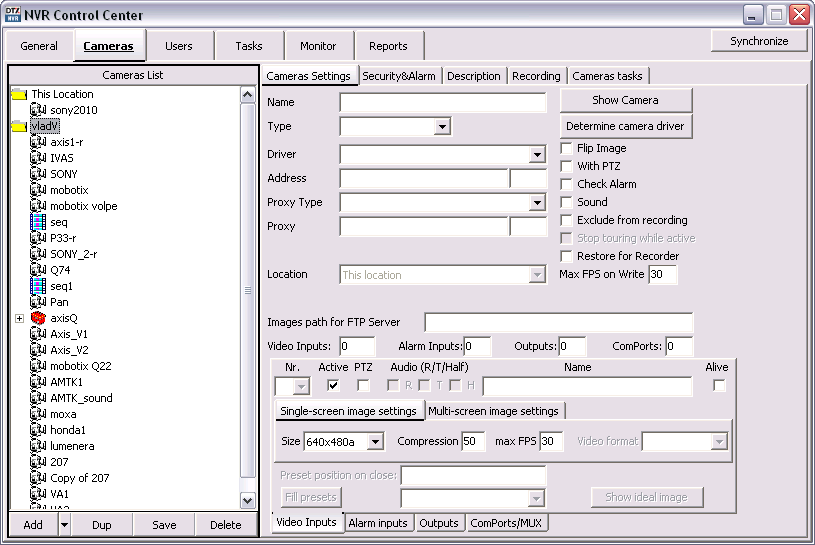
- The NVR Domain Controller has the same graphical user interface named NVR Control Center as the NVRs just with expanded functionality.
To synchronize the services running on the child NVR holding the updated cameras with the current configuration —
- In the Domain Controller NVR Control Center go to General — NVR Locations.
- Select the NVR by its location name from the Servers Locations list.
- On the Controlling tab check if the necessary services are running and monitored.
- Click Synchronize Location button to activate the new configurations.
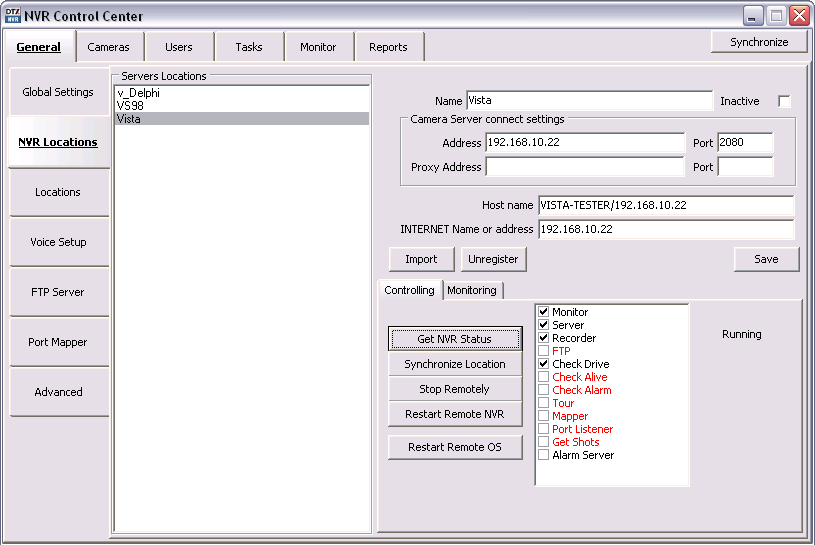
- If updates were made for the domain controller camera click Synchronize button in the top right corner to activate the new configurations.
- This Location means the NVR Domain Controller.
- The NVR Domain Controller has the same graphical user interface named NVR Control Center as the NVRs just with expanded functionality.

 DETEXI® Network Video Management System
DETEXI® Network Video Management System