
 DETEXI® Network Video Management System DETEXI® Network Video Management SystemEXPAND YOUR CONCEPTS OF SECURITY |
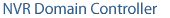 |
 |
| Javascript Tree Menu | |
|
|
|
|
|
— Centralized Control and Management — Event Management (Tasks) —
Centralized Control and Managemen
Event Management (Tasks)
The DETEXI NVR can be configured to respond to events all the time or at certain set times. The system response configuration is based on the NVR Task Execution Engine. When an event is triggered, some of the common responses can be configured.The NVR Domain Controller allows users to administer and control all tasks configured in the domain from a single interface.
In the Domain Controller NVR Control Center — Tasks select a location from the Servers Locations list.
Then you can view/update the selected NVR tasks —
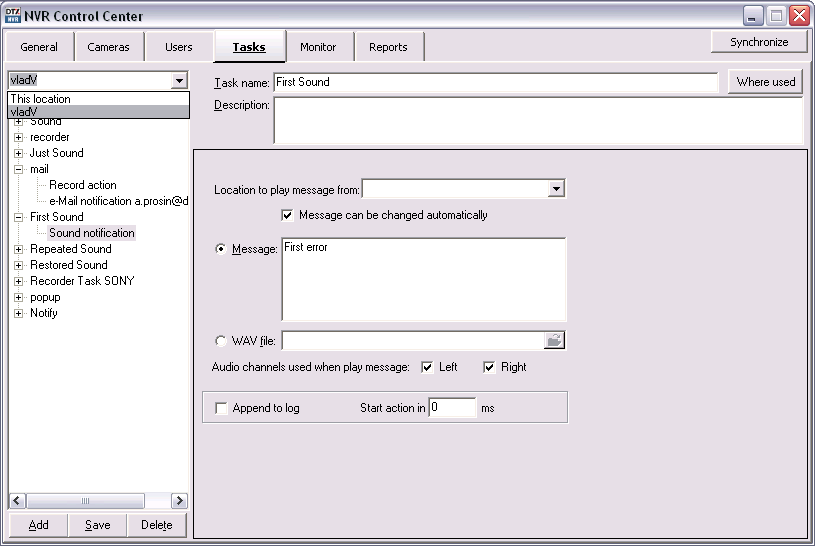
When you are ready for your changes to take effect, you should synchronize the services running on the NVR holding the updated tasks with the current configuration.
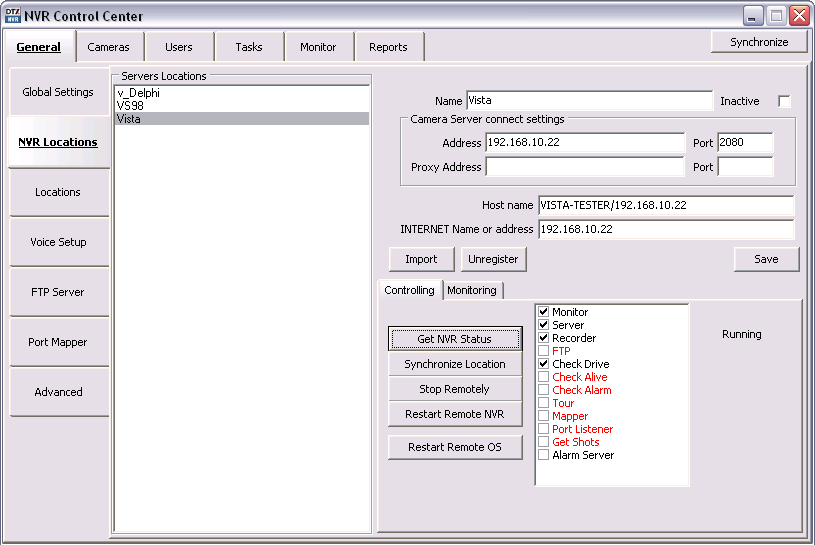
|