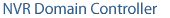Weather you want to centralize user access control and camera management for existing IP surveillance system, or configure a new security installation consisting of several NVRs that are logically attached to the NVR Domain Controller, there are several steps to follow.
1. Setup Exclusive Master Users
Before a secure connection between the NVRs and the NVR Domain Controller could be established at least one user in every NVR and in the Domain Controller must be set as an
Exclusive Master User that will manage exclusive connection rights in the domain.
- The NVR administrator must provide the NVR exclusive master user login name and password to the NVR Domain Controller administrator.
- The NVR Domain Controller administrator in turn must provide the Domain Controller exclusive master user login name and password to every child NVR administrator.
2. Register NVR on the Domain Controller
To register NVR on the Domain Controller as a member of domain network (child NVR) the NVR exclusive master user should send a
request to get connected to the NVR Domain Controller.
- The authorization of request will be required — credentials supplied by the NVR Domain Controller administrator should be provided.
3. Domain Controller Accepts (Rejects) the Registration Request
Subsequently the NVR Domain Controller administrator (exclusive master user) can
accept or
reject a registration request from any NVR; or delay a decision and keep the NVR and Domain Controller logical connection in a
NEW mode when the Domain Controller can "see" the NVR components and settings but can not remotely update any of them.
The registration request in a NEW mode may be accepted or rejected at any time.
If the registration request is
accepted — the Domain Controller will
import and keep up-to-date information about the remote (child) NVR cameras settings. Updating the NVR settings from the Domain Controller will be allowed.
The NVR and Domain Controller will stay logically connected until the NVR or Domain Controller administrator requests to
unregister.
If the NVR registration request is
rejected — a logical connection between the NVR and Domain Controller won’t be established.
- On the Domain Controller side the authorization also will be required — credentials supplied by the NVR administrator should be provided.

 DETEXI® Network Video Management System
DETEXI® Network Video Management System