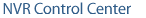— Administration and Management — DETEXI Reliability System —
Administration and Management
DETEXI Reliability System

IP-surveillance system reliability minimizing the risk of system failure and associated down-time. Ensure system health.
The
DETEXI IP-Surveillance is powered by the state-of-the-art software and the latest technology. There are many user manageable layers that the system has to rely upon.
This makes the DETEXI system very scalable and easy to adjust for your own purposes, but on the other hand it exposes many potential
network fail points if the system is not set up correctly.
In the default setup the
DETEXI NVR is working in an
unattended mode, this means it is up to the local administrator to
check the status of the programs and related hardware manually.
However, in most cases a
PC Server accommodating the DETEXI software is in a remote location with no local human interaction, therefore a designated person or persons should be aware of the
DETEXI NVR status at any given time. You may not need the
recorded video for weeks or even months, but if something happened (camera failure, power failure, network failure etc.) during that time it is possible that the NVR does not have some or any recorded video at all and the required evidence may be lost.
To address these issues we have embedded the
DETEXI Reliability System into our Network Video Management software.
— Administration and Management — Fail Points —
Administration and Management
Fail Points
Basically there are two major areas where failures can occur —
- Hardware failure
- Software failure
- Hardware Components
- Software Components
- Areas to Check
Hardware Components
Hardware components used by the DETEXI system include —
 DETEXI NVR DETEXI NVR computer by itself (or a group of child NVR computers in case of a Domain Controller configuration);
 IP-Devices (network cameras/video servers);
 Network connections. We can classify all network connections by functionality —
- Camera network connections — connections between IP-cameras/video servers and DETEXI NVR.
- User connections — connections between user’s software: Remote DETEXI Client or DETEXI Archive Viewer and DETEXI NVR.
- Domain Controller connections — connections between DETEXI NVR Domain Controller and child NVRs.
|
Software Components
The DETEXI NVR software consists of different modules/services; any of them could fail due to unforeseen events and therefore must be monitored and controlled —
- Monitor
- Camera Server
- Recorder
- FTP Server
- Check Drive
- Check Alive
- Check Alarm
- Tour
- Get Shots
- Port Mapper
- Port Listener
- Alarm Server
- Remote Server
- Socket Server
|
Areas to Check
There are several areas that should be checked to insure that you have a healthy and functioning system —
 Is the NVR running at all (power is OFF or ON)
 Are all selected NVR components running
 Are all cameras with an active schedule functioning and being recorded
 Is there enough space to make a recording
 Are there enough system resources to make a recording
 Is the NVR Domain Controller network and all it’s child NVRs healthy and running
|
— Administration and Management — Task Execution Engine —
Administration and Management
Task Execution Engine
DETEXI IP-Surveillance reliability checking is based on the Task Execution Engine. If something happens to the system, hardware or one of the DETEXI NVR components, certain task assigned to this event is executed.
What if something happens to the Task Execution Engine by itself?
The obvious conclusion is — you will never have any task executed at all and you will never know that something is wrong with the DETEXI NVR. To solve this issue we have developed a special NVR Status Task which (if assigned) is executed once a day at a time you can predefine by yourself. If this task HAS NOT BEEN executed at that time it means you have to check the system.
Tasks to be executed on check status/ health consist of predefined notifications/actions —
 Network Client notification
 E-mail notification
 Phone notification
 Speak notification
 Execute program action
- From our point of view it is most likely user will initiate the E-mail notification task or Execute program action.
- Before using the e-mail notification task all necessary settings for sending e-mail (SMTP settings and e-mail account settings must be setup in the Alarm Server service).
- The Execute program action allows you to execute any external program to do whatever you want to do and is limited only by your imagination and the resources required to develop it.
|

 DETEXI® Network Video Management System
DETEXI® Network Video Management System